DVMInsight Account Passwords
As of May 24, 2023, accounts on dvminsight.com and related applications are required to manage passwords in accordance with the following security policies.
- Passwords are hidden for all users.
- Passwords expire every 180 days and need to be changed.
- Password cannot be the same password that was last used.
- Password changes for new and existing accounts occur through a reset password link sent to the primary email address on the account.
- Accounts will be locked after 10 failed attempts in a 30-minute period.
- Once a password is reset, it must be updated in any DVMInsight applications or API configuration in use.
Passwords must contain the following:
- Capital letter (A-Z)
- Lower case letter (a-z)
- Number (0-9)
- Special character (!@#$%^&()_+|~`<>?,./)
- Minimum 10 characters
Password Reset Process
For new and existing accounts, use the following process to set up or reset your account password.
1. Use the Click HERE link next to Forgot your password or need to reset?
2. Enter your account username (case sensitive), then click Send Reset. If the username matches with a DVMInsight account, an email with reset link and instructions will be sent to the accounts’ primary email address.
3. In the email, click the set a new password here link. The link will expire after 20 minutes. The email will be from "DoNotReply@Dvminsight.com", be sure to check your email Spam, Junk, and Trash folders.
4.Enter a New password and enter again in Confirm password, then click Change Password.
5. The page will refresh to confirm the password has been updated with a reminder to update the password in related DVMInsight applications.
Important Note: Once a password is reset, it must be updated any of the following DVMInsight applications in use,
- Popup Reminder
- Bounce
- RadBounce
- DVMI Downloader
- If you use IDEXX WebPACS to start a Telemedicine case for DVMInsight, you will need to update your password in settings.
DVMInsight Account Usernames
As of May 24, 2023, accounts on dvminsight.com and related applications are required to manage usernames in accordance with the following security policies.
- Only contains letters and numbers
- No special characters
- Minimum length of five characters
Usernames can only be changes by DVMInsight Support. Use the Start a conversation link at the top of the page to request help from DVMInsight Support.
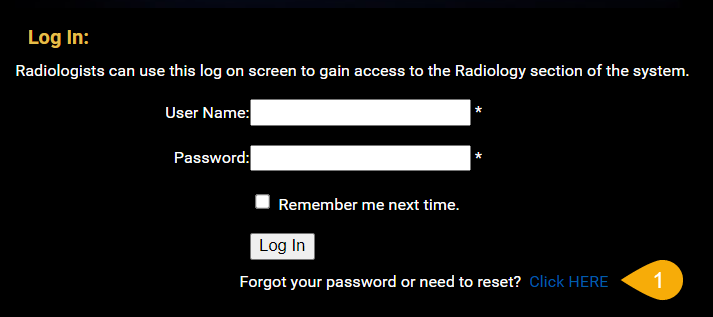
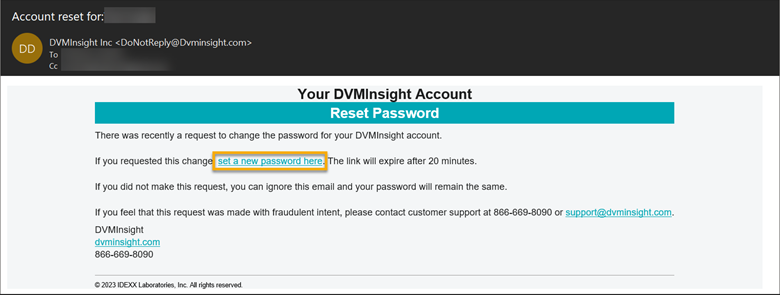
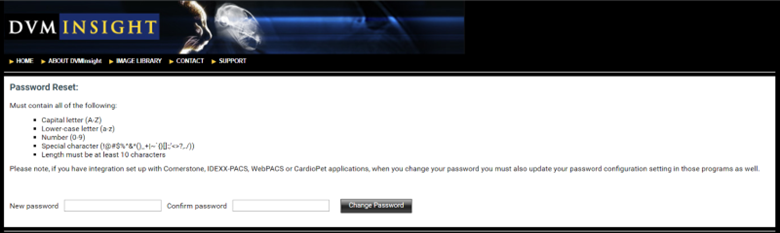
DVMInsight Learning
Comments