DVMInsight Case & Report Statuses
Addendum: A reader added more information to the report after a final report was previously completed.
Canceled by Reader: Case was submitted for a report request and was canceled by the reader.
Deleted: Case has been marked as deleted because a report request is no longer needed and to prevent possible storage fees.
Final: Case report has been completed by a reader.
Needs Attention: Case is waiting to be submitted as a report request, after 3 days the case will move to Stored status.
Pending: Case was submitted for a report request and has been claimed by a reader.
Stored: Case was not submitted as a report request for 3 days or the case was linked as a reference case with a different report request.
Submitted: Case was submitted for a report request and is waiting to be claimed by a reader.
To check the case progress,
1. Navigate to the Submit Request page in your DVMInsight account.
2. Find your case under Cases with Reports Pending and click Case Progress.
3. A new window will show you the Case Status Log.
Important Note: All times showing in the status log are in UTC (Coordinated Universal Time) and will need to be converted to your time zone for accuracy.
Contact the Consultant and/or Company for any questions regarding the report status, turnaround times, and pricing. Contact information for your company can be found on the patient report or in your DVMInsight account by selecting Reader/Consultant Contact Information from the Support menu.
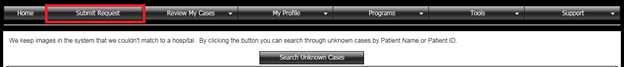
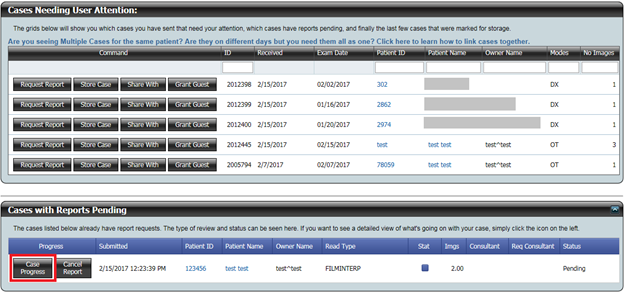
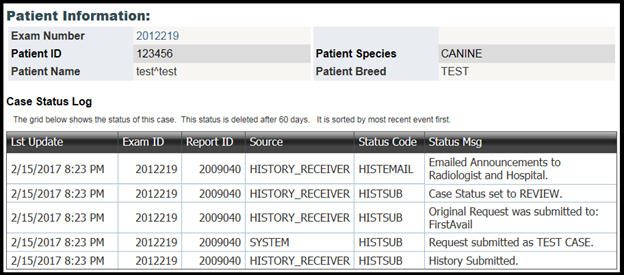
DVMInsight Learning
Comments