As a Company Administrator, you can manage your client’s cases.
To check the status of a case,
1. After logging into your administrator account, select Case List from the Case Management drop down menu.
2. The page displayed will show you all your client's cases in the filter date range. The case status will be shown as:
Needs Attention: Images have been received, but your client has not submitted a report request
Deleted: Your client has marked the case as deleted. It removes the case from their Submit Request page and is not charged for storage.
Submitted: Report request has been submitted on the images for review.
Stored: Images have either been linked with another report request using reference cases or the images were received at least 3 days prior and a report request was not submitted.
3. Click on the Patient ID, Pat Name, or Owner link to view case details.
4. Click the Status Log tab to see details.
Important Note: All times showing in the status log are in UTC (Coordinated Universal Time) and displayed in a 24-hour time format.
To move a case to First Available, another Reader, or DVMIStat,
1. Navigate to the Report Detail page,
If you were already checking the status of a case and were on the Case Detail page, click on the Report ID link from the Reports tab.
If you do not have the Case Detail page open, search for the case under Report List or Report with Status from the Case Management drop down menu and click on the Patient ID, Pat Name, or Owner link.
2. On the Case Tools tab under,
Requested Reader: You can Release to Original selected consultant, Override to FA (first available), Override to DVMIStat (if enabled), Override to FA STAT
Assign to Reader: Select Reader from drop down menu and click Move Report to Selected Reader
Resend Notices: Resends a report announcement letting the Readers, or selected Reader, that there is a case available for review
Change Read Type: Select option from the drop-down menu and click Change Read Type
STAT Case Requests
If DVMInsight Support receives a call from your client asking about the status of a STAT case, they will do the following to help facilitate the reading of these urgent cases.
1. If DVMIStat is enabled on your Company, we will release the case to DVMIStat.
2. If DVMIStat is not enabled on your Company,
a. DVMInsight Support will email the Company Administrator to inform them of their client's need for additional assistance.
b. The Company Administrator will then need to contact their readers and arrange coverage for STAT cases.
c. Companies that are not able to handle their STAT cases in this manner should arrange for DVMIStat coverage for their Company.
If you have questions about offering STAT interpretations or the DVMIStat service, please contact DVMInsight Support.
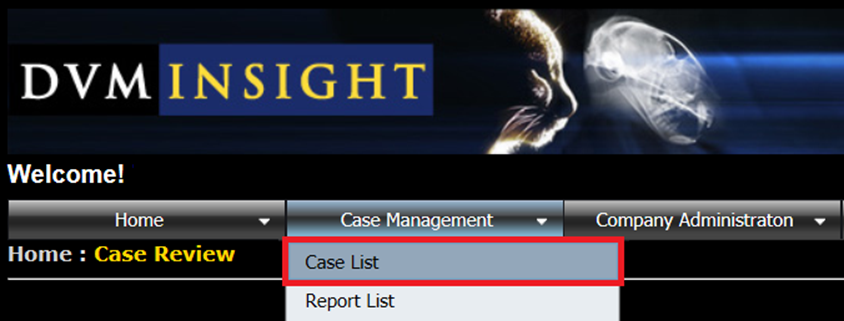
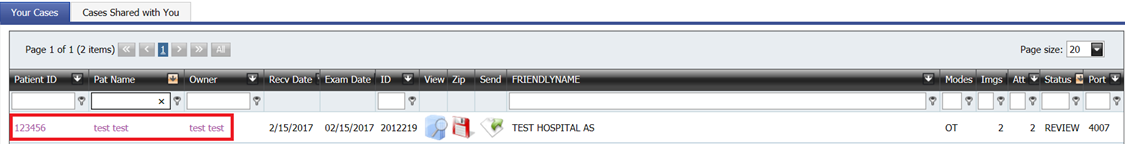
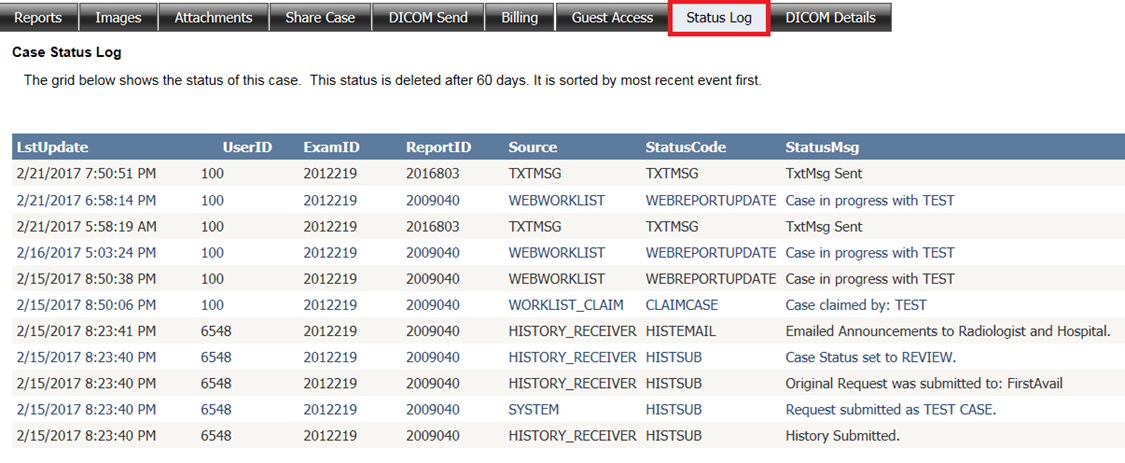
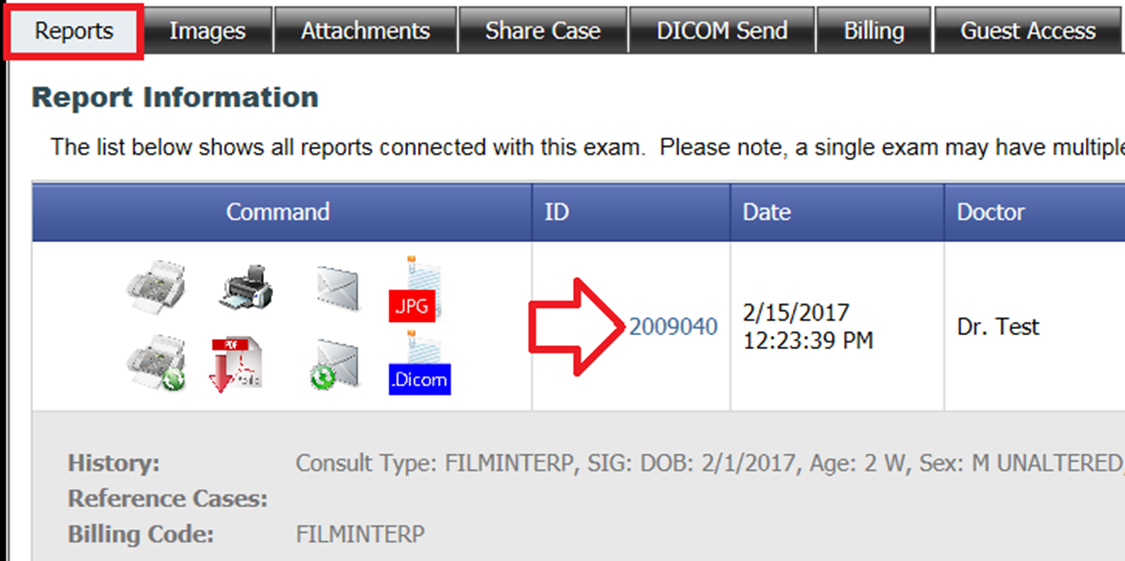
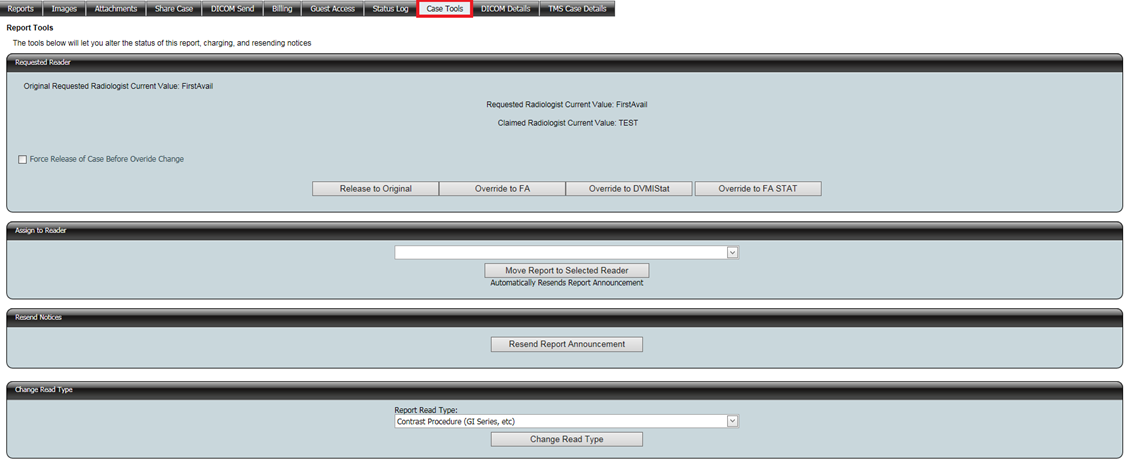
DVMInsight Learning
Comments