You can create a case without images if the images are being accessed for review outside of DVMInsight.
Select the link to instructions below based on your account,
To create a case without images in a Client account,
1. In your DVMInsight account, select Imaging Request - Non-Digital from the Review My Cases drop-down menu.
2. Complete the patient form in Step 1, then click Create Exam as a Placeholder, I will not be sending images digitally.
3. A case will be created with a placeholder image. Click Go to WebPR to submit a report request.
To create a case without images in a Company Administrator account,
1. In your DVMInsight Administrator account, select Imaging Request - Non-Digital from the Case Management drop-down menu.
2. Complete the patient form in Step 1, then click Create Exam as a Placeholder, I will not be sending images digitally.
3. A case will be created with a placeholder image. Click Go to WebPR to submit a report request.
To create a case without images in a Reader account,
1. In your DVMInsight RadPortal account, select Web RADWorklist from the Productivity menu.
2. Click the New Case button.
3. A new browser tab will open. Select the client to associate the new case to using the drop-down menu in Step 1.
4. Complete the form in Step 2.
5. Click Continue with Case Creation.
6. A case will be created with a placeholder image and you will automatically be directed to the report request page. Complete the History tab, the Advanced tab includes optional fields, then click Submit Case For Review.
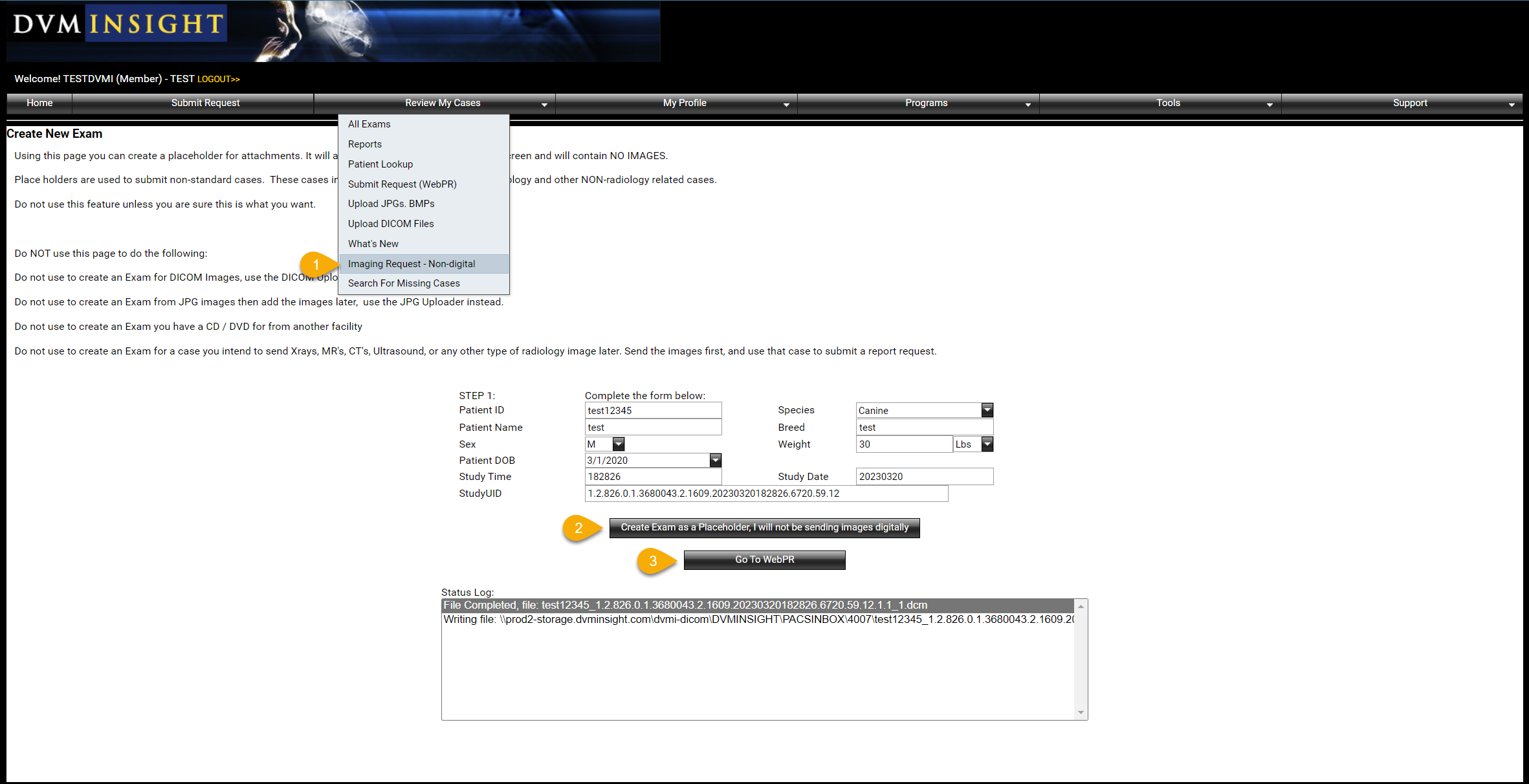
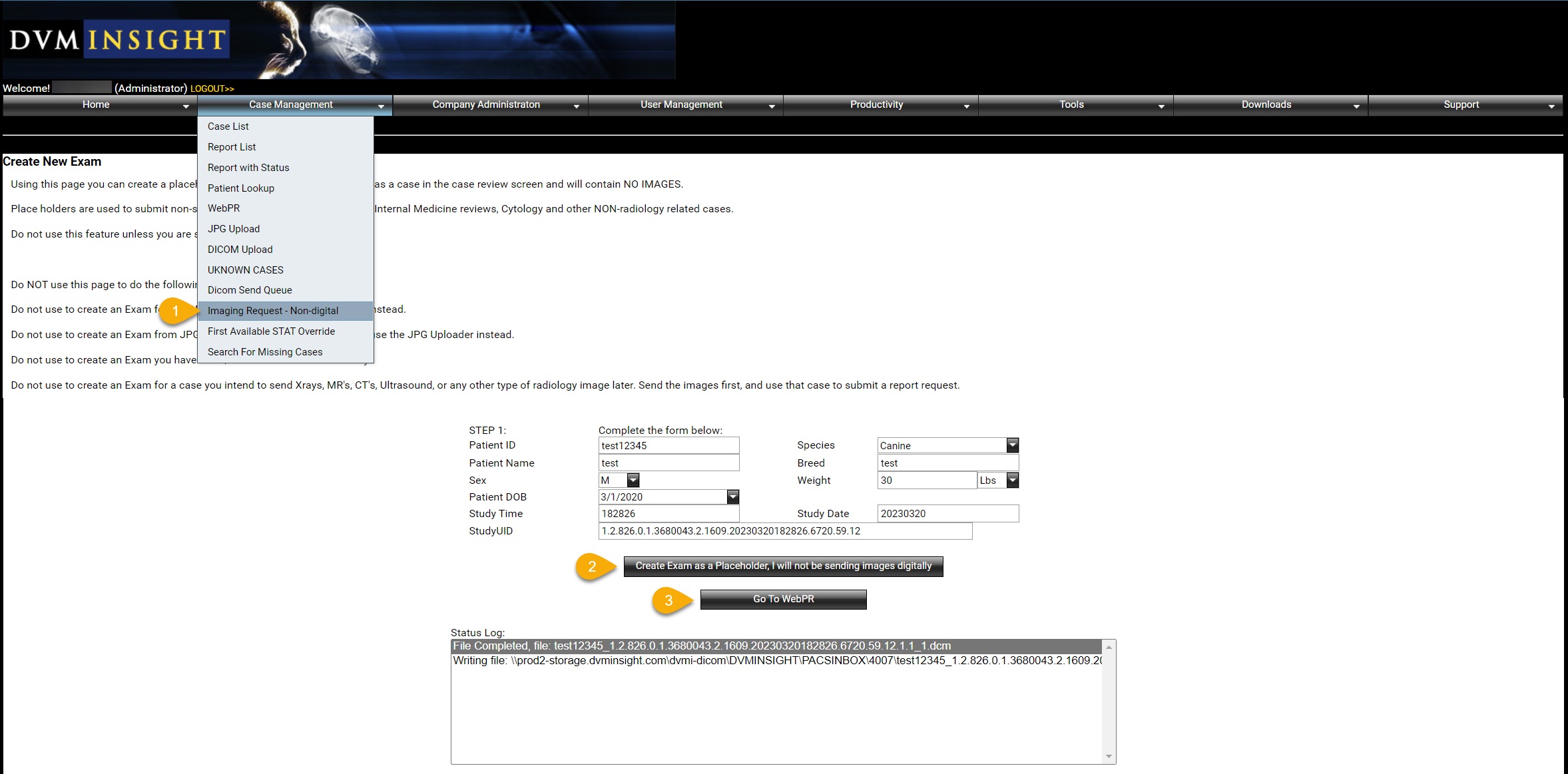
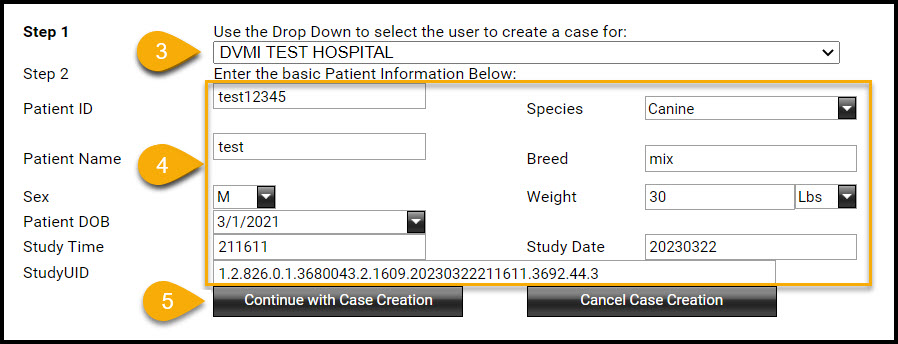
DVMInsight Learning
Comments