Company Banner and Logo
The Company Banner can be customized and appears at the top of your client's account instead of the default DVMInsight banner (above).
If you would like to use a custom banner, send the file as an attachment to DVMInsight Support. The file must be in JPG format and we recommend the size to be 800 pixels wide and 150 pixels tall for the best display resolution.
The Company Logo can also be customized and appears on your client reports as part of the header instead of the default ACVR logo (above).
If you would like to use a custom banner, send the file as an attachment to DVMInsight Support. The file must be in JPG format and we recommend the size to be 200 pixels wide and tall (square) for the best report layout.
Company Settings for Case Management
Show First Available enables "First Available" to show as an option for clients to select from the Consultant drop-down menu when requesting a report.
Show FA Only enables “First Available” as the ONLY option for client to select from the Consultant drop-down menu when requesting a report.
Show STAT
- The setting allows your clients to submit cases as STAT to the First Available reader by checking a box when requesting a report.
- Must be enabled by DVMInsight Support at the company level.
- The setting applies to all clients, you cannot make the option available to specific clients.
- The company administrator can manually override any cases to First Available STAT.
DVMIStat
- The setting allows you to provide extended STAT read coverage to their clients. It is available 24-7, 365 days by making the case available to other Readers using DVMInsight outside of your company.
- Must be enabled by DVMInsight Support at the company level.
- The company administrator can provide all or specific clients to submit directly to DVMIStat.
- The company administrator can adjust the override feature which will automatically move all cases from First Available STAT to DVMIStat.
- The company administrator can manually override any cases to DVMIStat.
RCV Report automatically sends a copy of every report to the Company Admin via email.
RCV Announce automatically sends a case submission notification to the Company Admin via email.

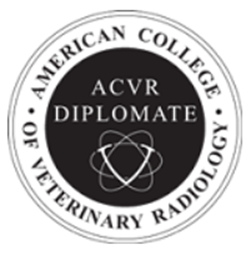
DVMInsight Learning
Comments