There are several options to support STAT or critical cases for your clients,
- First Available STAT makes the case available to the First Available Readers for your company.
- DVMIStat is an optional service for companies to provide extended STAT read coverage to their clients. The DVMIStat option makes the case available to other Readers using DVMInsight outside of your company.
- First Available STAT Override is a setting that company administrators can turn on that automatically moves the cases submitted as First Available STAT to DVMIStat behind the scenes.
First Available STAT
A STAT option can be enabled for your company by DVMInsight Support. The enabled option allows your clients to select STAT Read in Step 5 of the report request submission process.
As a Company Administrator, you can Override to FA STAT on any pending cases for your clients.
To manually override a case to First Available STAT,
1. Navigate to the Report Detail page.
2. Click the Case Tools tab.
3. Click the "Override to FA STAT" button under Requested Reader.
DVMIStat Service
DVMIStat is an optional service for companies to provide extended Stat read coverage to their clients. It is available 24-7, 365 days by making the case available to other Readers using DVMInsight outside of your company.
- DVMIStat should be used for patients with a critical medical need.
-
There is no guaranteed turnaround time for DVMIStat, however:
- Average turnaround time for radiographic evaluations is one hour or less.
- Average turnaround time for advanced imaging such as CT and MRI is 4 hours or less.
Contact DVMInsight Support if you would like more information or to enable the DVMIStat service for your company.
Important Note: Your company will incur additional fees for the DVMIStat service using specific billing codes based on read types. The fees are included in the DVMInsight Platform Fee Structure for the year and DVMInsight Support can provide you a copy if needed.
You also have the option to enable DVMIStat for all or specific clients to submit report requests directly to this service.
If you client has this option enabled, they can select DVMIStat from the Consultant drop-down menu in Step 1 of the report request submission process.
To manage the DVMIStat consult option for your client,
1. Navigate to User Admin from the User Management drop-down menu.
2. Click the Select button next to the client account.
3. Click the Preferences tab.
4. Check the box next to DVMIStat to enable to option for the client.
5. Click the update Record button to save changes.
To manually override a case to DVMIStat,
1. Navigate to the Report Detail page.
2. Click the Case Tools tab.
3. Click the "Override to DVMIStat" button under Requested Reader.
First Available STAT Override
Company administrators can set an override to automatically move cases from First Available Stat to the DVMIStat service.
To configure the First Available STAT to DVMIStat override,
1. Navigate to First Available STAT Override from the Case Management drop-down menu.
2. Update the following options as needed,
a. Immediately Turn Override OFF. Note that the task to turn off the override runs every five minutes.
b. Select the date, time, and time zone to turn the DVMIStat Override ON. At the date and time you set, the DVMIStat Override will automatically turn OFF.
c. Set the pull back time in minutes. After the amount of time has expired, all cases in DVMIStat will return to First Available STAT readers for your company.
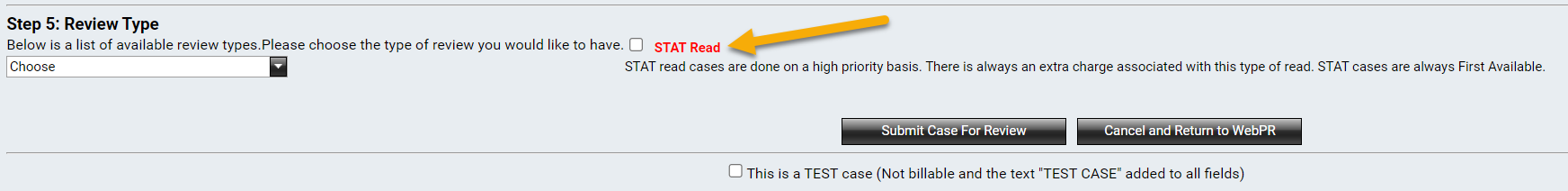
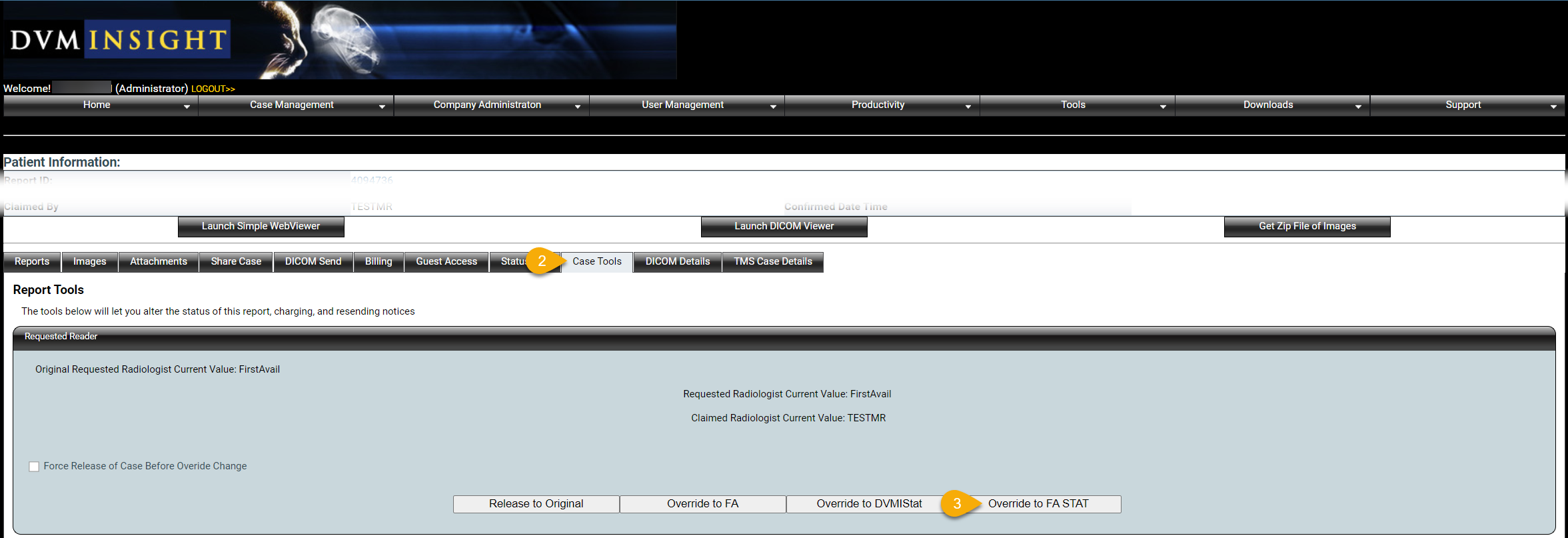
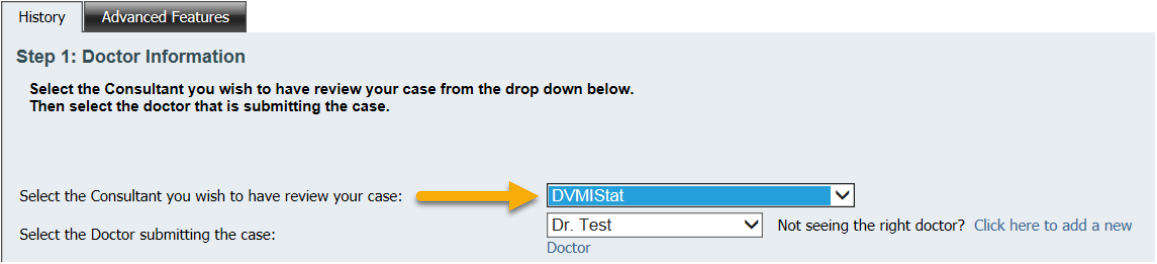
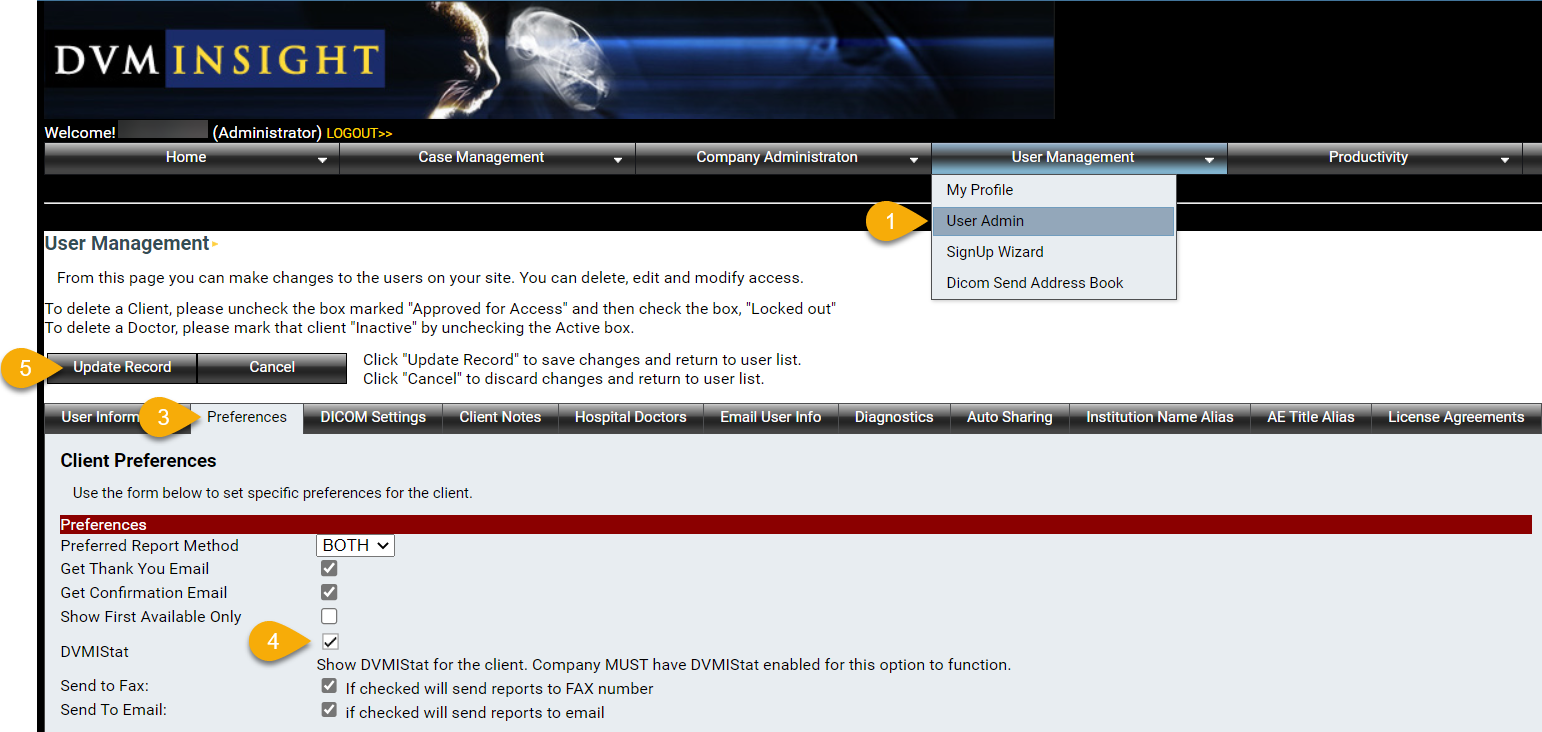
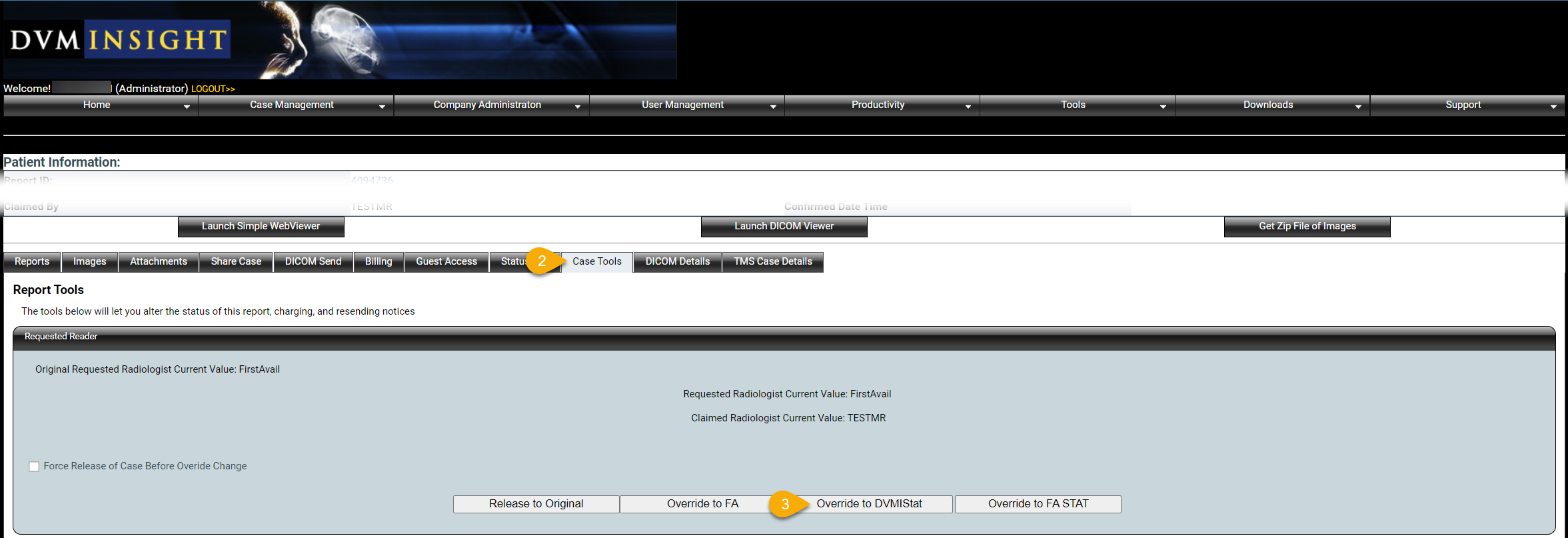
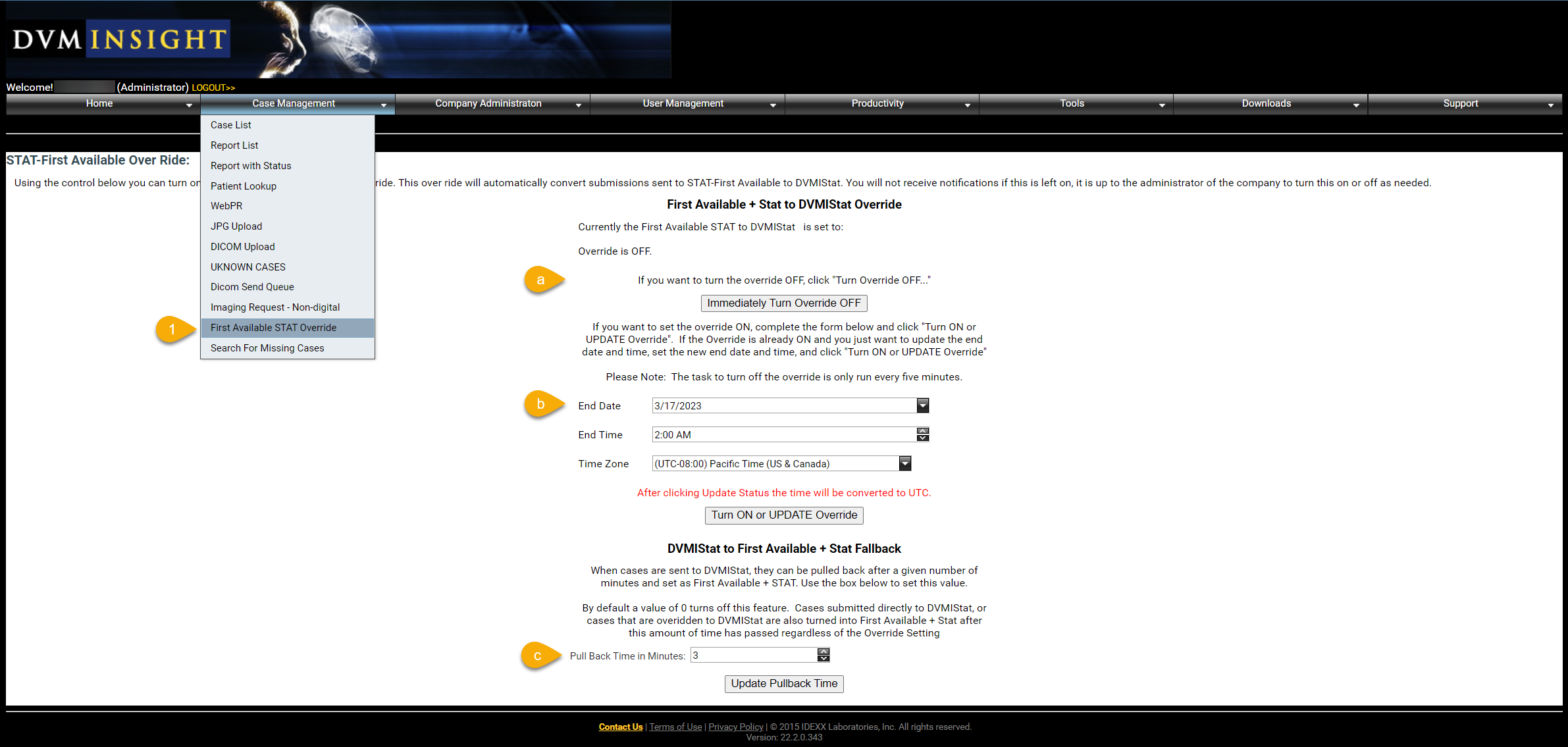
DVMInsight Learning
Comments