As a DVMInsight Reader, you have the ability to mark yourself unavailable to take cases in the DVMInsight RadPortal. When you are unavailable, the platform will release cases in your worklist and clients will not be able to submit cases directly to you if that is how your company is configured.
To change your availability,
1. Log into your account via the DVMInsight RadPortal at dvminsight.com/radportal.
2. Select Change Availability from the Profile Management menu.
3. Make changes to your availability. If you are marking that you are NOT available, select the return date and time according to the Eastern Standard Time Zone. You will also need to select how DVMInsight should handle the cases in your worklist. You can also opt to send an email to users, or clients, letting them know you are not available.
4. Click Update My Status.
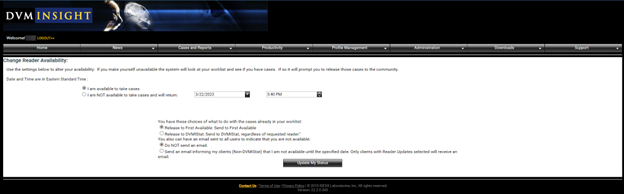
DVMInsight Learning
Comments