Once a report is Final in DVMInsight it cannot be edited; however, as a DVMInsight reader you can add an addendum to the report.
To make an addendum to a final report,
1. In the Web RADWorklist, click on the Recent Cases tab. Adjust the search Start and End dates to find the report.
2. Click the Amend Report icon.
3. The page will refresh to display the Report window. Click on the Addenda tab.
4. The top section displays all previous addenda. In the bottom section, add the New Addendum.
5. Click the Amend button when the addendum is ready.
6. The report status will default to Addendum: Adding new comments or findings and you can change the Billing Type, if needed. Click Save and Send.
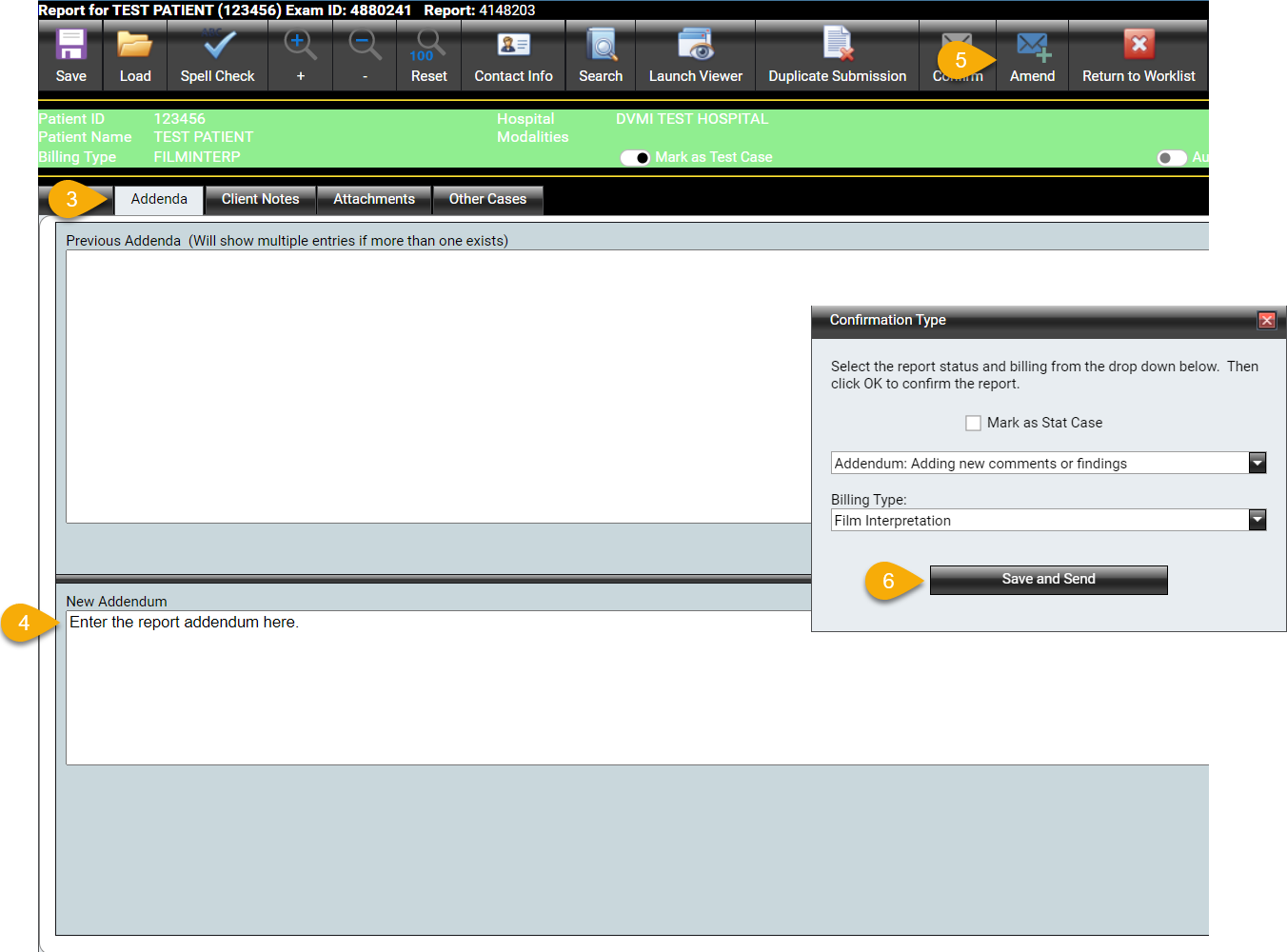
DVMInsight Learning
Comments