You can download a statement of the current and past report statements. The statement includes,
- Date, Exam ID, Report ID, Report Type, Reader, and Submitting Doctor for each case
- Total Report Count
- Total Storage Count
- Percentage of Cases Stored
To download a report statement for a month and year,
1. In your DVMInsight account, navigate to View Account Reports from the My Profile drop-down menu.
2. Select the Month and Year.
3. Select the format (PDF, Excel, Data Only, or HTML) you would like to download.
4. Click the Get Standard Report File button.
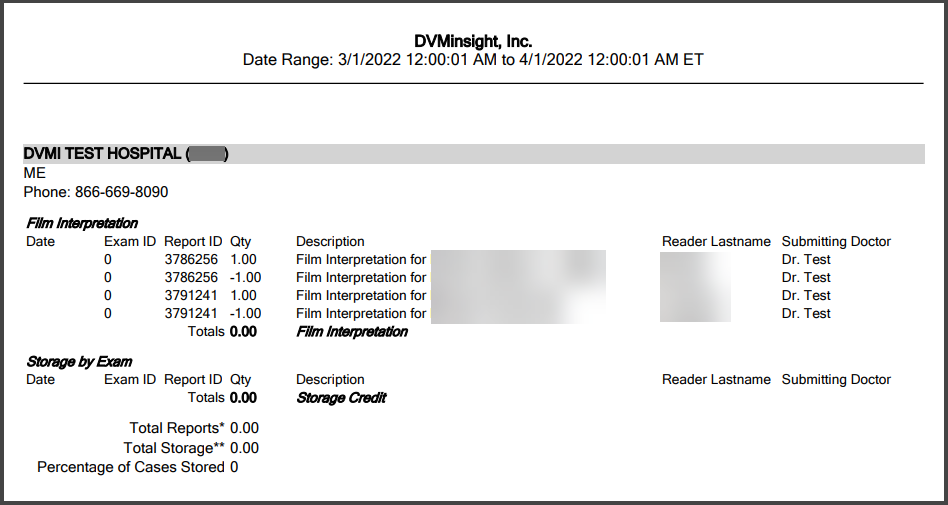
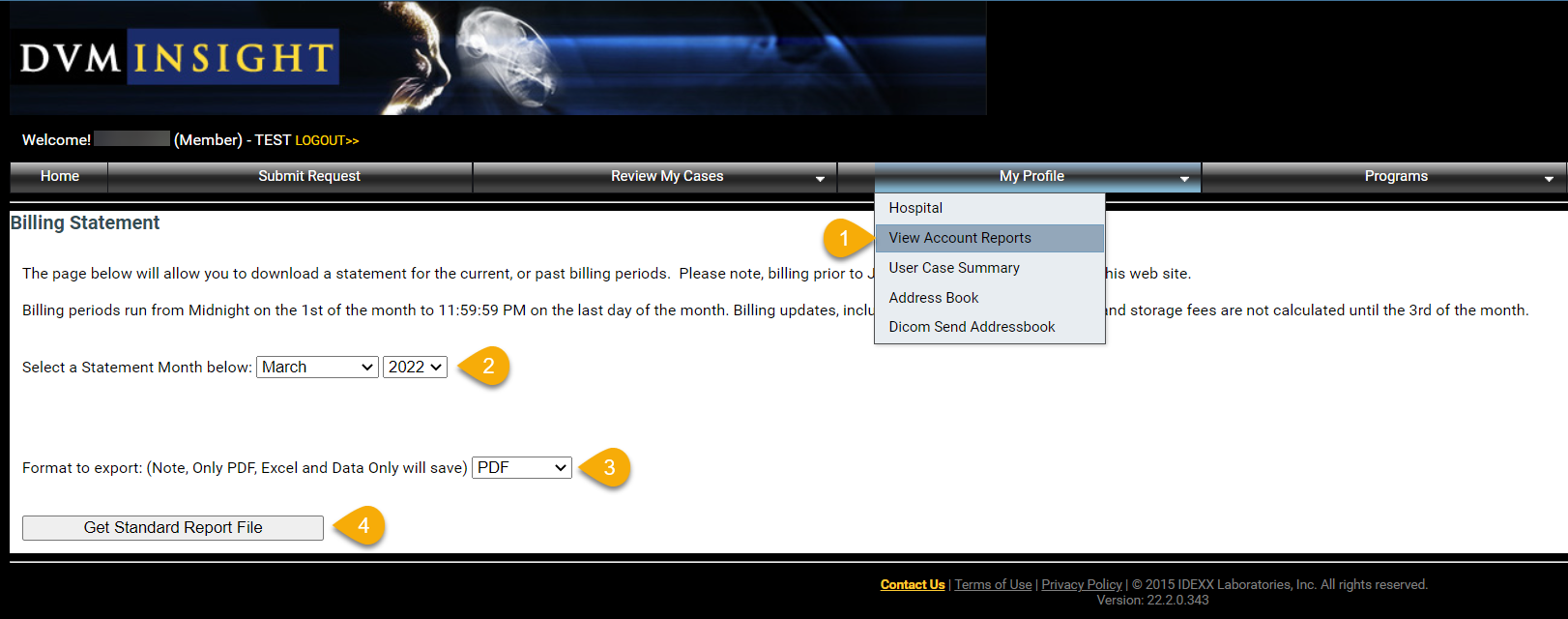
DVMInsight Learning
Comments