Productivity reports provide you with your total reports within a specified date range or per associated company within a specified date range.
To view Productivity Reports,
1. In your DVMInsight RadPortal account, select Case Reads from the Productivity drop-down menu.
2. Click on the Your Totals or Company Reads tab, depending on which report type you would like to view.
3. Select the date range or company and date range, then click Create Report.
Important Note: If a report's read type is changed after a report is confirmed the change will not show on these reports until after the End of Month reconciliation.
Once the report is created, you can print the report or export it in a variety of file formats.
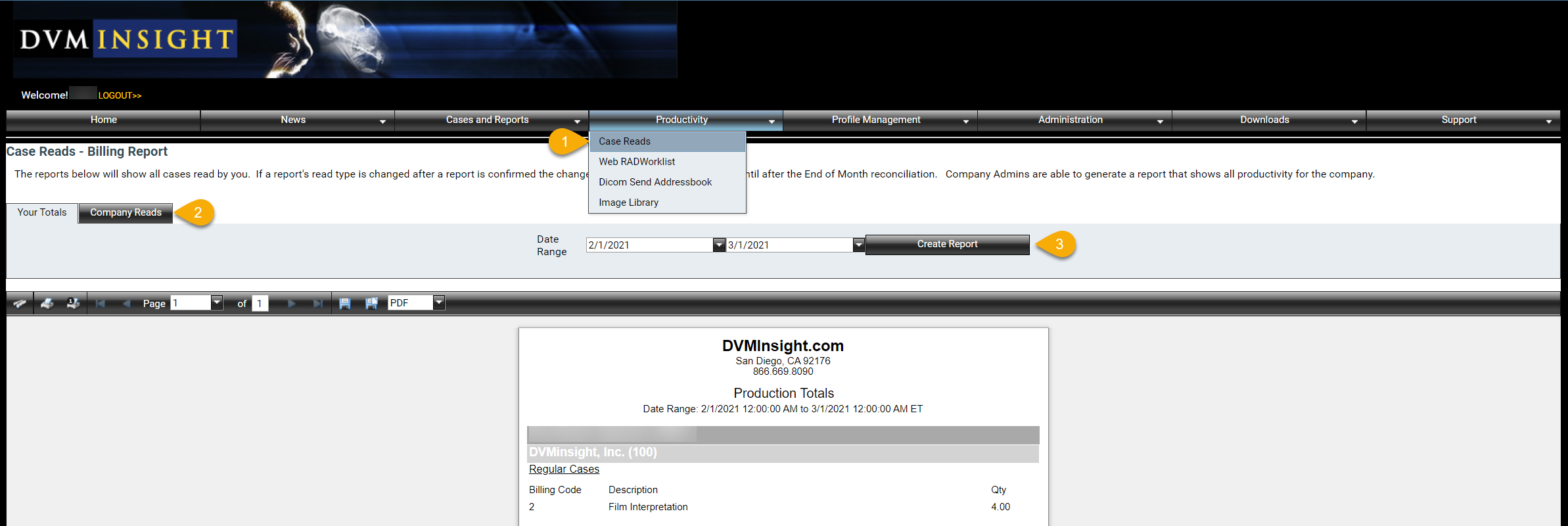
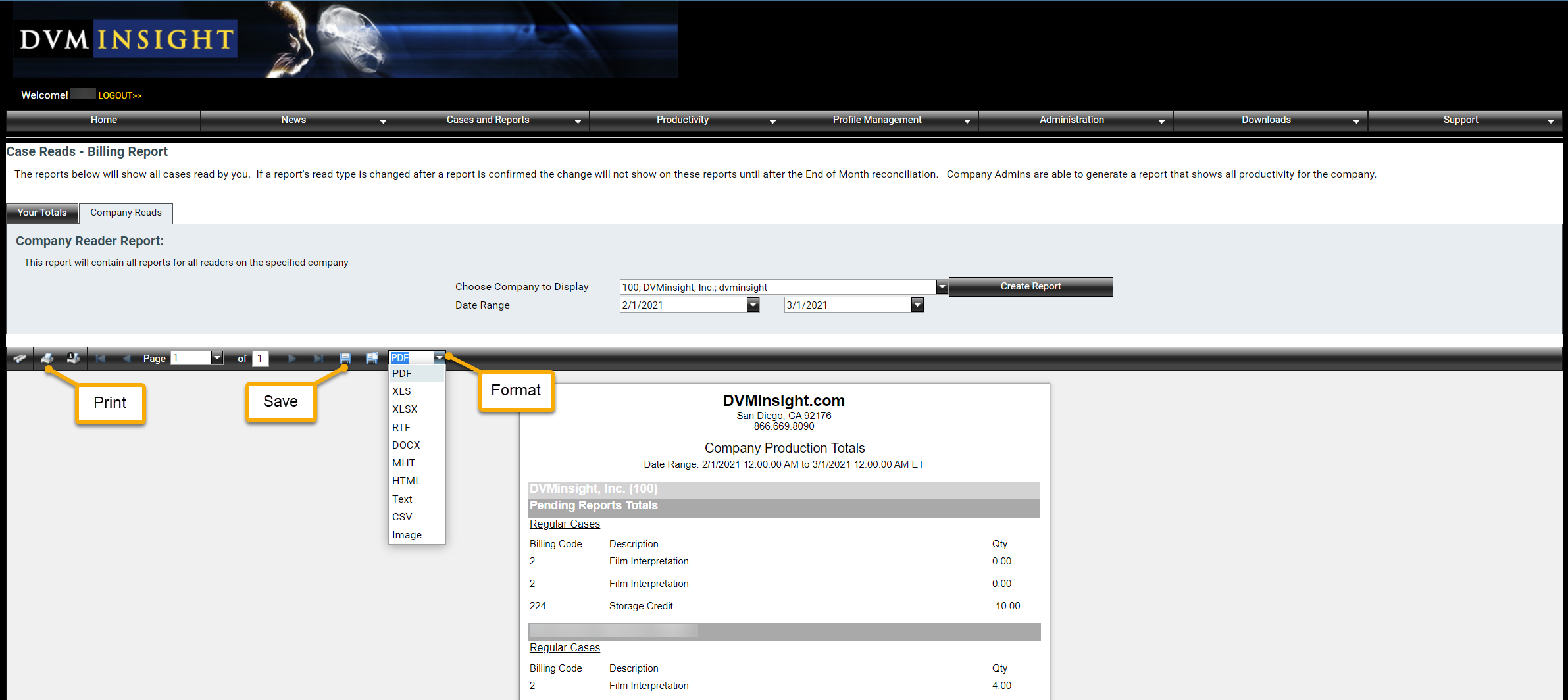
DVMInsight Learning
Comments