Guest Access
- Sends a notification via email with a unique Guest Access Key for each case. You will need the Guest Access Key to view the case online.
- Guest access allows access to the case details, images, attachments, and report for 7 days.
To view a DVMInsight case using Guest Access,
1. Navigate to DVMInsight (https://www.dvminsight.com) or click the link from your guest access email message.
2. Click on the Guest Access menu option. This will open the Guest Access log in page as seen below.
3. Enter the Guest Access Key from the guest access email message you received and click the Log In button.
4. You will be presented with a list of cases on the Guest Access page. Click the Patient Name or Patient ID link to view the Case Detail page.
5. On the Case Details page, you can
- Click Launch Simple Web Viewer or Launch DICOM Viewer to view the case images,
- Click Get Zip File of Images to create a ZIP file of the case images,
- Click the Images and/or Attachments tab to see all of the images and related files for this case,
- and/or Click the Reports tab to view the case report.
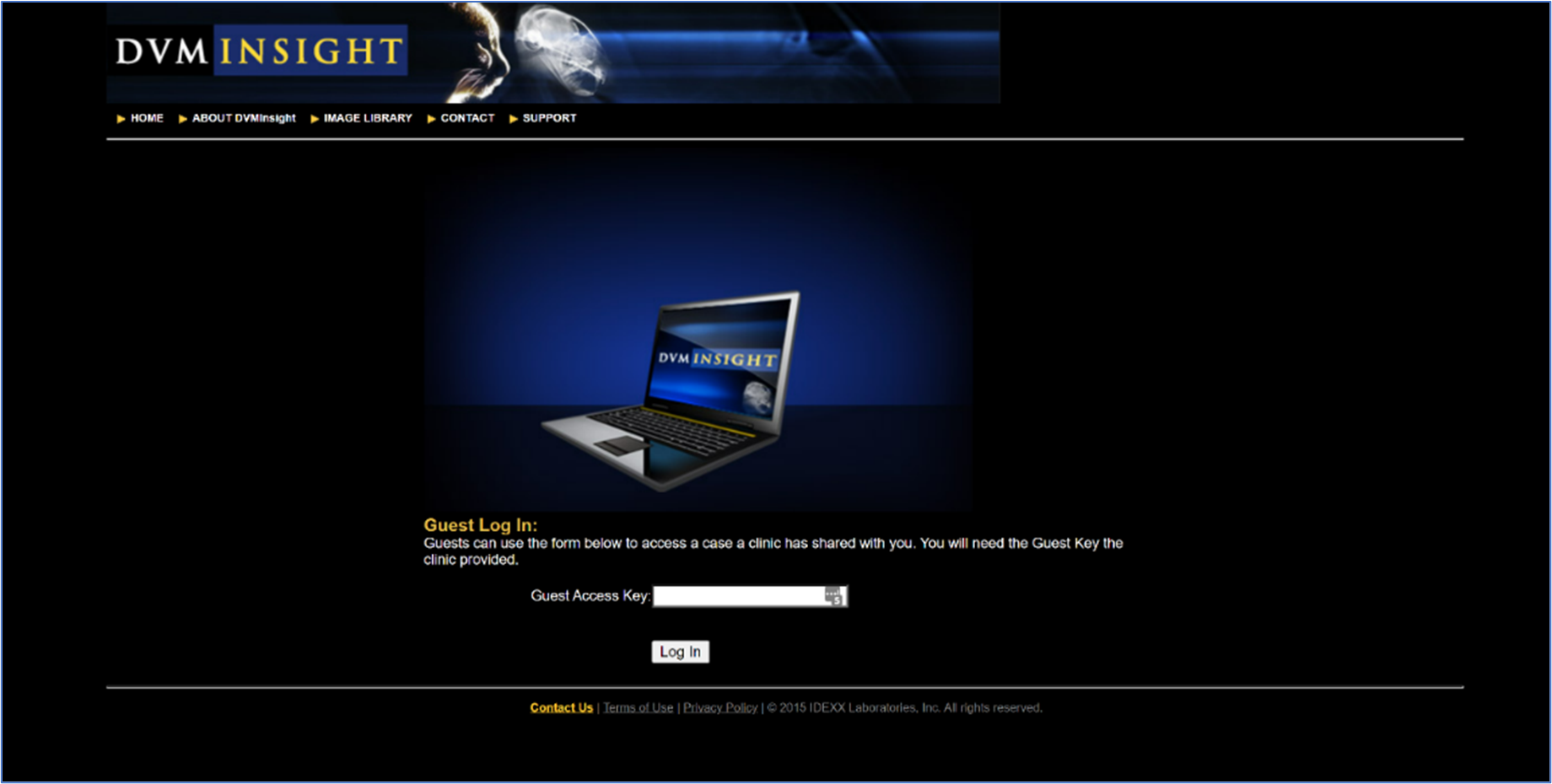
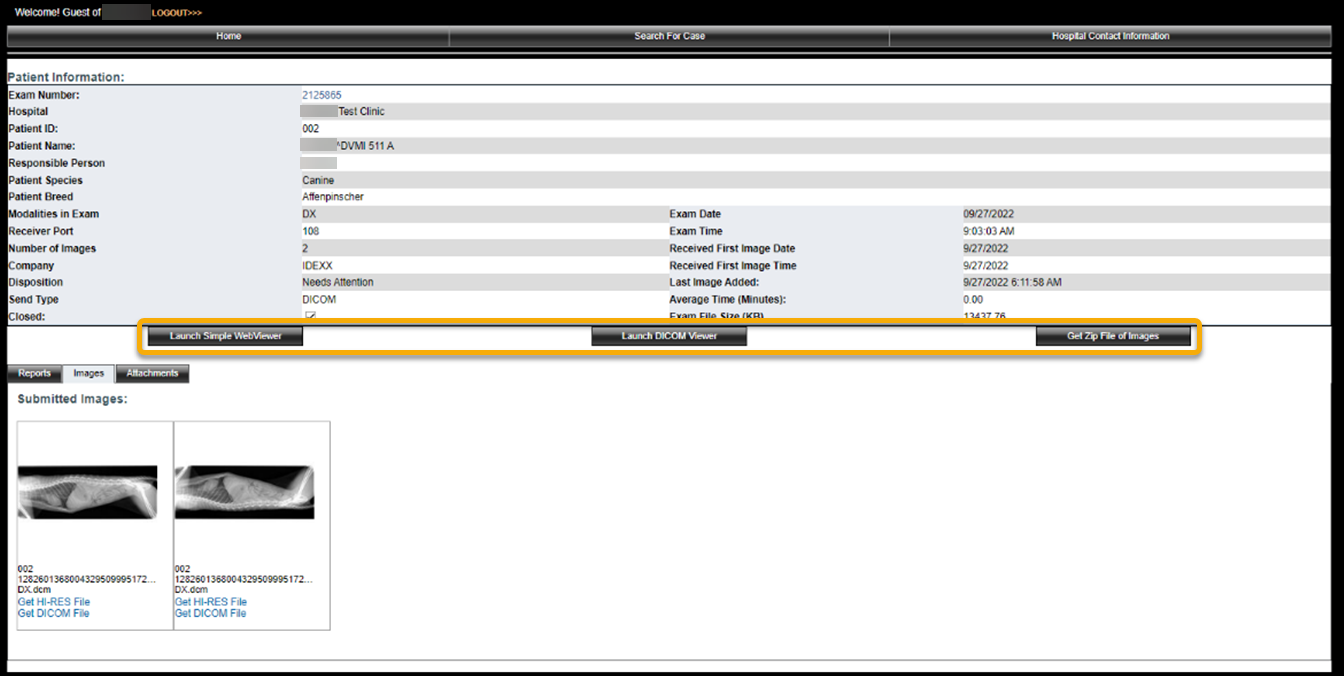
DVMInsight Support1
Comments