Cases that have been in "Ask" status under Cases Needing User Attention for 3 days will automatically move to "Stored" status. Depending on your companies configuration, you may incur a fee for storing images when they have not been reviewed as part of a report request.
To prevent incurring additional fees, you can mark the case as "Deleted" which will also remove it from visibility on the Submit Request page.
To mark a case deleted,
1. Search for the case in your DVMInsight account and click on the patient ID, name, or owner link.
2. Click the Delete Exam button.
3. Click OK in the popup window at the top of the page to confirm the deletion.
To mark a case deleted that is already in storage,
1. Search for the case in your DVMInsight account and click on the patient ID, name, or owner link.
2. Click the Make Case Available for Interpretation button.
3. After the page refreshes, click the Delete Exam button.
To request a case be deleted by DVMInsight Support, use the Start a Conversation link at the top of this page and include your name, hospital name, and patient name or case number.
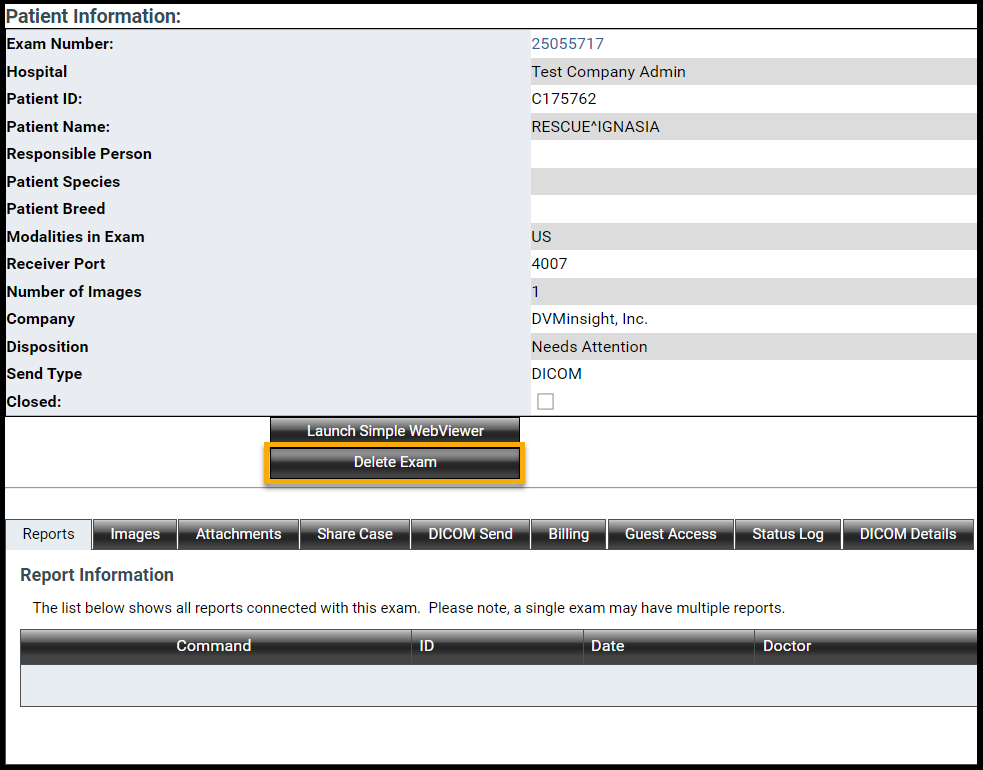
DVMInsight Learning
Comments