To view a case shared with you from another DVMInsight account,
1. Log into your account on https://dvminsight.com.
2. Select All Exams from the Review My Cases drop-down menu.
3. Select the Cases Shared with You tab. You may need to adjust the Filter Dates to include the date the case was created.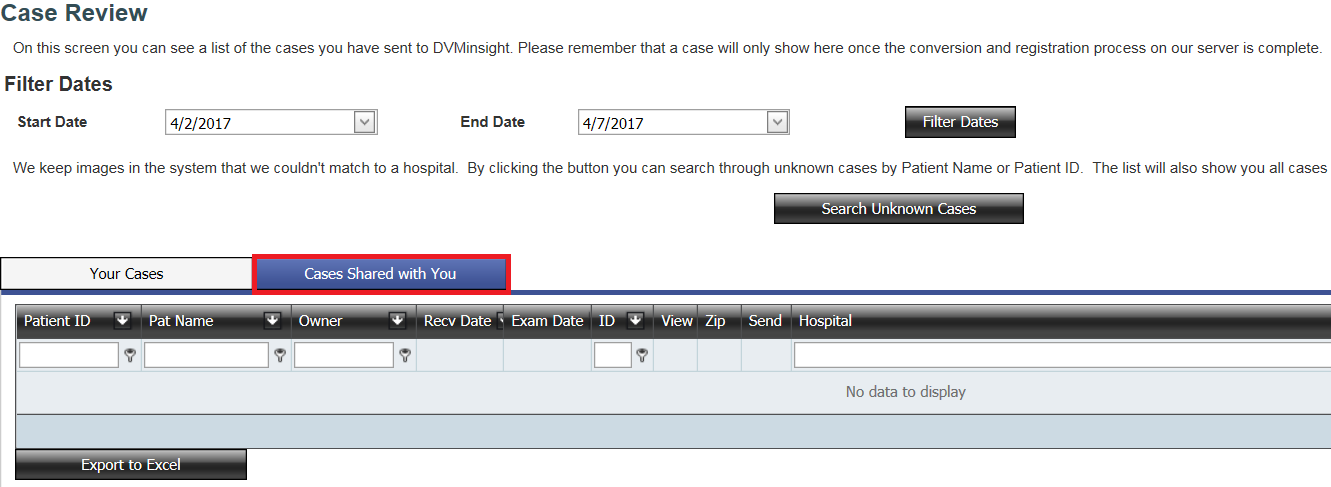
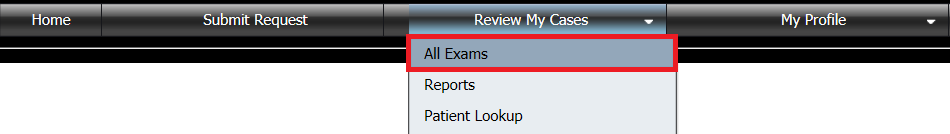
DVMInsight Learning
Comments