All fields on the History tab within the Report Request need to be completed in order to submit your case for review successfully. If were returned to the Report Request form, there will be a note above the tabs, and red text next to the missing field, indicating what needs to be completed:
If you are copying and pasting your history from your practice management software, or from Microsoft Word, you may be entering characters into the history that appear invisible and are viewed as “illegal” to the programming.
If you have a very long history that cannot be re-typed, you could paste the history into Notepad the copy and paste from there into the request report form. This program will not add illegal characters to your submission.
Try using another computer or web browser (i.e. Internet Explorer, Google Chrome, Mozilla Firefox) and see if you still receive an error message.
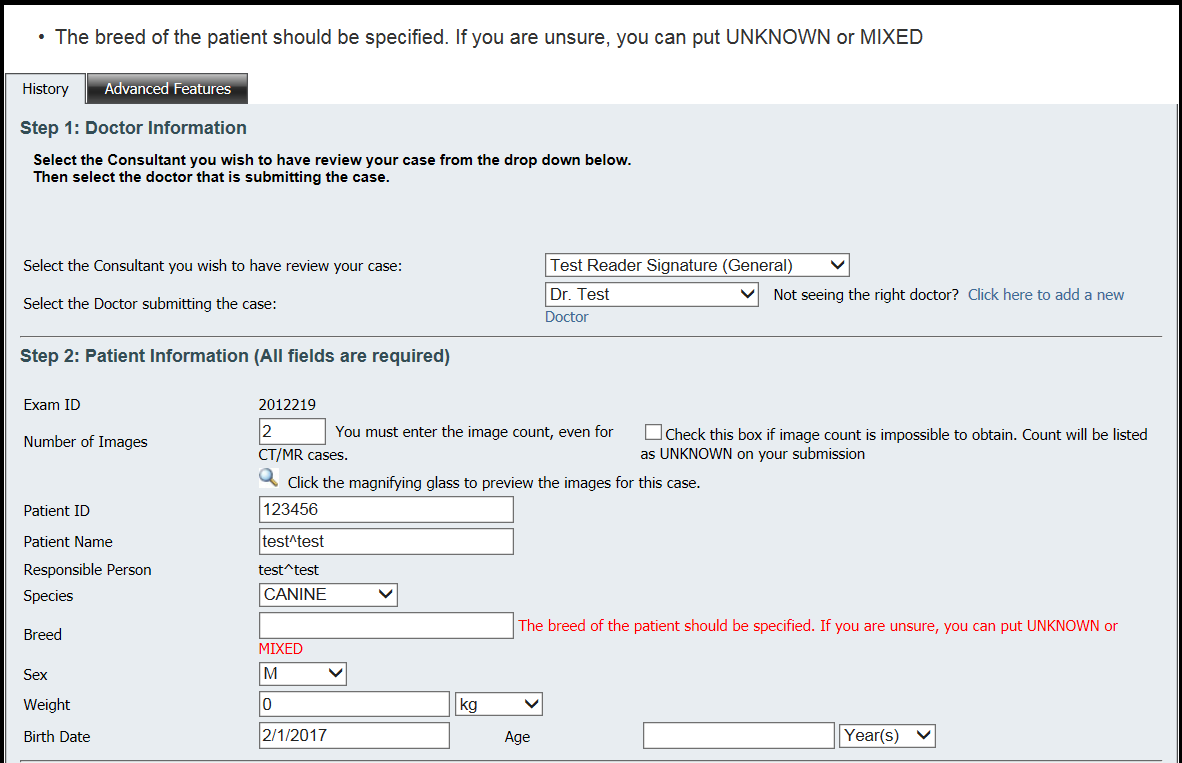
DVMInsight Learning
Comments